
JBlueLineAE - Android Edition
Installation
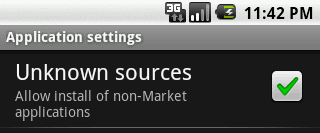
This is currently not possible over the air via the Android Market. I have yet to pay the $25 listing fee!
Over the Air
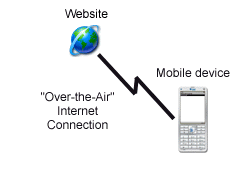
These instructions assume you are browsing the web on your Android phone.
- Change your phone settings to allow installation from unknown sources. (Settings -> Applications)
- Download JBlueLineAE.apk direct to your device. The installation will commence on completion.
- Click "Install", and the installation will proceed as normal?
Over the Air by QR Code
|
These instructions assume you are browsing the web on your PC phone armed with your phone in your hand.
|
|
Via PC
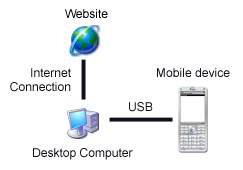
These instructions assume you are browsing the web on your PC.
- Change your phone settings to allow installation from unknown sources. (Settings -> Applications)
- Copy JBlueLineAE.apk to your SD card via USB.
- Run the installation by clicking on the file now on your SD card. You will need to use a file manager application from the Android Market. There are several free ones, e.g. ASTRO.
- Click "Install", and the installation will proceed as normal.