
JBlueLine
Registration & Cost
You get 30 days from installation to use the software without buying a registration code. After 10 days, the software will start to nag you to register. Finally, after 30 days you will have very limited functionality, you will be unable to change methods or ring the method.
Please support St. Mark's in Cheltenham to raise the funds required to make the bells ringable again, and go on ringing. Please register your software.
Registration is very cheap! You can purchase a single user license for only £12.00. You need to send payment via PayPal, using the form below. Of the £12.00, £0.61 will be taken by PayPal fees, the remaining £11.39 will go to the funds.
Please supply the additional details requested. If a preferreed registration name is not provided, we will use (part of) your email address, which may not be convenient to type into your mobile device. We may need to amend your suggested registration name in order to ensure all names are unique. We will send you a code to enter along with the final registration name to return the software to full functionality.
When you receive your registration details, you are bound by the terms of the license to keep your code to yourself. You will also need to keep a copy of the registration email in a safe place for future reference. Any problems with payment, or software bugs to report, please email .
License - Terms and Conditions
- You are free to use the same copy of the software on multiple devices as long as you personnally own them all and are the sole user of those devices.
- If other members of your household have their own mobile device(s), they must purchase separate licenses.
- If you share the device with other people, e.g. family members, you are obliged to buy additional licenses.
- Your license covers use of all three currently available versions mobile, Android and standard editions of the software. In other words it's "buy one get one free"!
- In purchasing a license, you agree to keep your registration details to yourself, and not pass them on to others.
- You are soley responsible for verifying the software works on your mobile device before purchase. The same goes for the standard edition, but this should not be an issue. No refunds will be made if you find out it does not work after payment. Try before you buy!
Registering Your Copy
By requesting registration details, you automatically confirm you have tried the software on your device and are happy that it is functioning as expected (as per the user guide below).
** If this address does not work, you will not receive your registration code. Then you will need to contact for assistance.
I aim to turn orders around in 3 days. Please note this service is run by a volunteer who go away on business or holiday once in a while! Please be patient, and contact if you think you've been waiting too long.
Entering the Registration Details
Once you receive your registration details, you will need to enter them into the software's registration form.
|
|
|
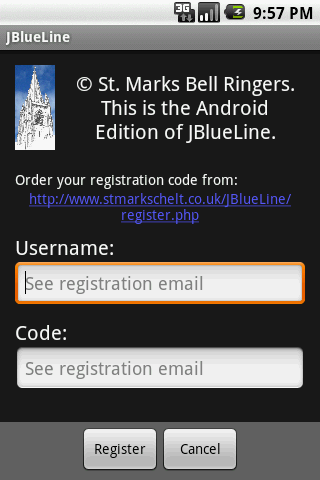
|
|
| Edition | Action |
|---|---|
| Mobile JBlueLineME |
From the first screen after starting JBlueLineME, select "Register" from the menu. |
| Android JBlueLineAE |
From the first screen after starting JBlueLineAE, select "Register" from the menu under "More". |
| Standard JBlueLineSE |
After starting JBlueLineSE, select "Register" from the "Help" menu. |
Once you have the registration form showing enter two pieces of information. The first is the "Registration name" that you were given in the email reply. That name may not be the preferred name you originally requested, as we try to keep those unique. The second piece of information to enter is the "Registration code" given in the same reply. This code is paired with the name so that no other code will work with the given name. (In this way, it is possible to track if registration information is being passed on in breach of the terms and conditions above.)
Alternative payment Method
You may still pay by cheque if you prefer, but the process is less slick. Please email for details on where to send the cheque and to whom to make it payable. I would still prefer to email you your registration code nonetheless.